
Trademark applications can be complicated sometimes. Here is our Step by step guide on how to file trademark application:
A trademark application in India can be submitted online or offline by filling out the form TM-A.
Let us begin with the online mode which is faster, cheaper and more convenient.
Make an account at https://ipindiaonline.gov.in/trademarkefiling/user/How-To-Register.aspx
There are three categories under which you could make an account:
Proprietor: You could make one under the Proprietor if you are the proprietor of the mark. You can only file marks under your proprietorship, not for anyone else.
Attorney: You could make one under Trademark Attorney if you are eligible and if you will be filing for others. You will be required to name the proprietor.
Agent: Registry conducts a Trademark Agent exam every year and if you clear it you can function as a Trademark Agent and file marks for others just like a Trademark Attorney.
Get a digital signature: Digital signatures can range from INR 700 to 2000 per signature and can be generated within a day. A Class II or III signature is recognised by the registry and is mandatory to file a trademark application.
Upload a digital file of your mark which is of good quality and is clear and legible, onto your computer. You will require this later. The picture should be no bigger than 8cmX8cm. In case of sound marks, a sound recording is to be submitted.
Keep your company registration certificate, if applicable. You may be asked to fill in your registered address and registration number. This address will decide the jurisdiction of your application.
Decide who shall be the proprietor. There are certain advantages to filing as a company vs filing as an individual. Discuss with your trademark expert.
Sign a user affidavit if the mark is already in use.
For a Startup or individual govt fee for each application is INR 4500 and for a company is INR 9000. Keep these fees ready for your convenience.
A. Once your registration account has been made simple log in on to your account :

B. Next Choose Form TM - A from the left hand side panel for New Form Filing:

C. Next you shall be asked to choose the Type of Applicant you are. You could be an individual, company, start-up etc

D. After this you will be asked to pick your Type Of Application

E. You form TM-A will now open. Fill in the required details and save to edit

F. Fill in the Applicant Details as below:

G. This is are crucial steps for your applications. Make sure that the description is detailed and correct. And that the statement of use is correct and that you have evidence to prove in case the mark already in use. If the mark us proposed for future use, specify as such.

H. Upload your documents like the User Affidavit, Authorisation Document , if required.

I. Preview your application to make sure all is in order

J. Sign your Application by choosing the file and then 'Click to Sign'
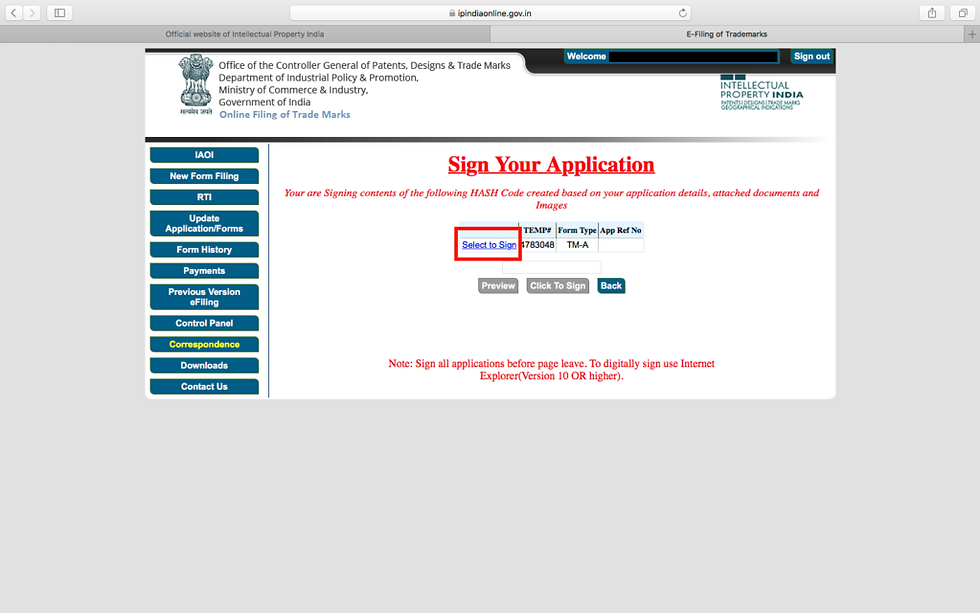
K. Open the "payments" form from the left hand panel, select the applications you want to pay for, and then make the payment online.

L. Filing History
The Application should now reflect in the filing history section which means that the application has now been filed.

Make sure that the you are entering the details correctly and carefully and that you are reviewing and rechecking the information at each step.
An application number will be generated, which will be the identifying number of this application for all future uses.
Check the E-Register in about 5-7 days and soon an Examination Report will be generated by the registry.
Leave us your comments if you file your application using our guide and follow this space for more information and easy DIY of IP.
Subscribe to our newsletter for all things easy IP.
Comments